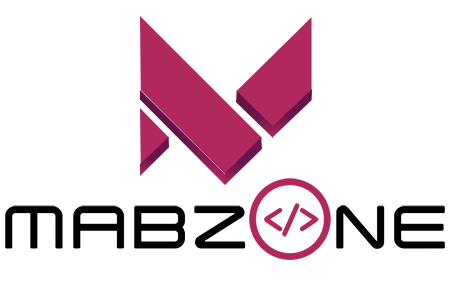Differences between Azure Blob Storage and Azure Data Lake Storage
In the realm of cloud storage options provided by Microsoft Azure, two popular choices for storing and managing large volumes of data are Azure Blob Storage and Azure Data Lake Storage. While both services offer scalable and reliable storage solutions, they differ in their purpose, features, and optimal use cases. Here our aim is to shed light on the distinctions between Azure Blob Storage and Azure Data Lake Storage, helping you make an informed decision when choosing the right storage service for your specific needs.
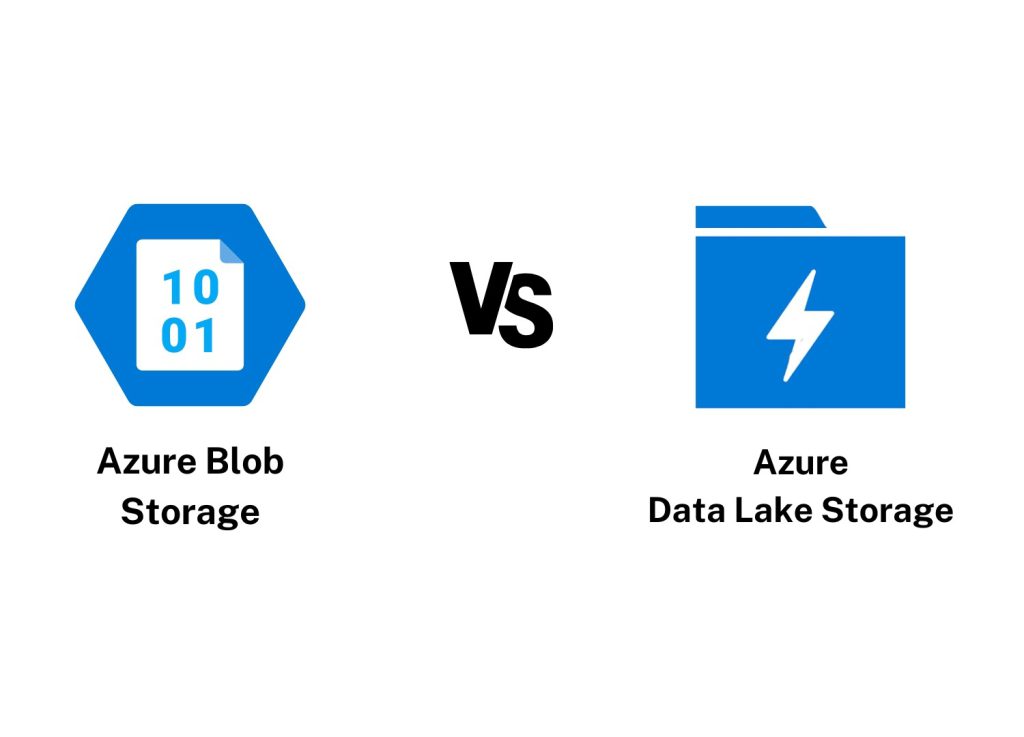
Purpose and Use Cases:
Azure Blob Storage : Azure Blob Storage is designed for storing unstructured data such as files, images, videos, and documents. It provides a simple and cost-effective solution for storing large amounts of data in a highly available and durable manner. Blob storage is often used for backup and restore, content distribution, media storage, and serving static files for web applications.
Azure Data Lake Storage : Azure Data Lake Storage, on the other hand, is tailored for big data analytics workloads. It is optimized for storing and processing large-scale structured, semi-structured, and unstructured data. Data Lake Storage allows you to store data of any type and size, making it suitable for data exploration, data lakes, data science, and advanced analytics scenarios.
Data Organization and Structure:
Azure Blob Storage : Blob storage organizes data into containers, which are similar to folders, and blobs, which are individual files. It supports hierarchical namespaces through the use of virtual directories, but it does not enforce schema or structure on the data within.
Azure Data Lake Storage : Data Lake Storage, in contrast, employs a hierarchical file system that allows for the creation of directories and subdirectories. It offers a more structured approach to data organization, where data can be organized based on business requirements or specific data models. Additionally, Data Lake Storage supports schema enforcement and metadata management, enabling more advanced data exploration and analytics capabilities.
Analytics and Processing Capabilities:
Azure Blob Storage : While Blob Storage provides basic storage capabilities, it does not offer built-in analytics or processing features. To perform analysis or processing on data stored in Blob Storage, you would typically need to extract the data and transfer it to a separate analytics service or platform.
Azure Data Lake Storage : Data Lake Storage integrates closely with Azure Data Lake Analytics and other big data processing services. It provides native integration with Azure Synapse Analytics, Azure Databricks, and other Azure services, enabling seamless data ingestion, processing, and analytics within the Data Lake environment. Data Lake Storage also supports various data query languages such as U-SQL, SQL, and Spark, allowing you to perform powerful analytics directly on the stored data.
Data Security and Access Control : Azure Blob Storage and Azure Data Lake Storage both offer robust security and access control mechanisms. They support encryption at rest and in transit, and provide fine-grained access control through Azure Active Directory (AAD) integration. However, Azure Data Lake Storage provides additional security features such as POSIX-based ACLs (Access Control Lists), which allow for granular control over file and folder permissions.
Azure Blob Storage and Azure Data Lake Storage are two distinct offerings within the Azure ecosystem, each serving different storage and analytical requirements. Blob Storage is well-suited for unstructured data storage and simple file-based scenarios, while Data Lake Storage caters to big data analytics workloads and provides advanced data exploration capabilities. Understanding the differences between these services will help you choose the right storage solution based on your specific use cases and requirements.